SUBSCRIBE TO OUR NEWSLETTER
Get the latest updates on new products and upcoming sales

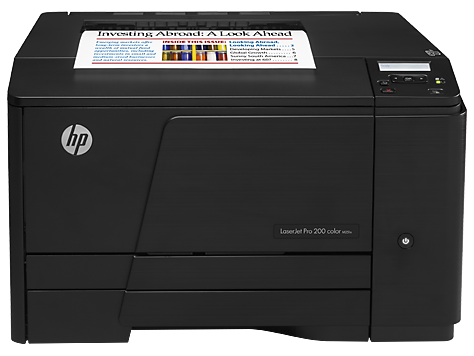



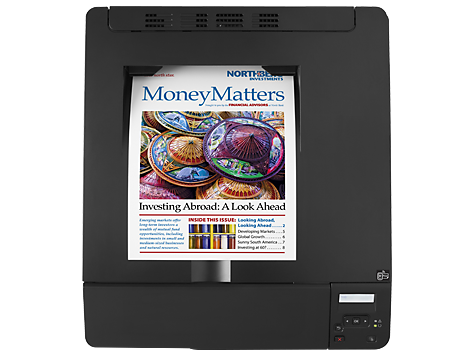
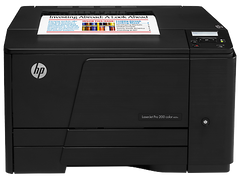





Produce professional colour documents that help boost business. Use business apps to access and print from the web.12 Locate the printer anywhere in the office, using wireless connectivity.32 Print from virtually anywhere with HP ePrint.4
Producing professional-quality color in the office, for printing from virtually anywhere, and for accessing apps to print web content without a PC.41
Features
Create high-impact, colour marketing materials.
Do more with easy setup and energy savings.
1 Requires a wireless access point and an Internet connection to the printer. Services may require registration. App availability varies by country, language, and agreements. For details, see www.hp.com/go/eprintcenter.
2 Feature only available on the HP LaserJet Pro 200 Colour M251nw Printer.
3 Wireless performance is dependent upon physical environment and distance from access point, and may be limited during active VPN connections.
4 Requires an Internet connection to the printer. Feature works with any connected Internet- and email-capable device. Requires HP Web Services Account Registration. Print times may vary. For a list of supported documents and image types, see www.hp.com/go/eprintcenter. And for additional solutions, see www.hp.com/go/mobile-printing-solutions.
5 Printing speed measured using ISO/IEC 24734 and excludes first set of test documents. For more information, see www.hp.com/go/printerclaims. Exact speed varies depending on the system configuration, software application, driver, and document complexity. FPO exact speed varies depending on the system configuration, software program, document complexity, network, media width, media weight, environment, and job size.
6 Compared with HP LaserJet Pro P1566/P1606dn printer. Assuming customer is printing at least 30% of total pages in colour with content similar to the colour ISO/IEC 19798 test suite (www.iso.org/jtc1/sc28) and overall average job length of three pages. Yields established using ISO/IEC test standards. Actual yields and costs vary considerably depending on images printed, number of colour pages printed, and other factors.
7 HP Auto-On/Auto-Off capabilities subject to printer and settings.
8 Compared with products that use traditional fusing.
9 HP Smart Install works with Microsoft® Windows only.
10 Program features and availability may vary by country. For more information, visit www.hp.com/learn/suresupply.
11 Program availability varies. HP print cartridge return and recycling is currently available in more than 50 countries and territories around the world through the HP Planet Partners program. For more information, or to request return envelopes and bulk collection boxes, visit www.hp.com/recycle.
12 Mobile device must be wireless-enabled and within wireless range of the printer. Printer must be HP ePrint-enabled and may require a firmware upgrade. Feature may require the download of drivers or apps to mobile device, available at www.hp.com/go/eprintcenter.
13 HP Auto Wireless Connect may not be available for all system configurations. Wireless performance is dependent upon physical environment and distance from access point. For information on compatibility, visit www.hp.com/go/autowirelessconnect.
Specifications
(Measured using ISO/IEC 24734, excludes first set of test documents. For more information see http://www.hp.com/go/printerclaims. Exact speed varies depending on the system configuration, software application, driver, and document complexity. )
(Duty cycle is defined as the maximum number of pages per month of imaged output. This value provides a comparison of product robustness in relation to other HP LaserJet or HP Color LaserJet devices, and enables appropriate deployment of printers and MFPs to satisfy the demands of connected individuals or groups.)
Print technology
Processor speed
Print languages
Display
Connectivity
(HP ePrint: Requires an Internet connection to the printer. Feature works with any Internet- and e-mail-capable device. For details, http://www.hp.com/go/ePrintCenter.)
Wireless capability
Connectivity, standard
Network ready
Minimum system requirements
Compatible operating systems
Memory specifications
Paper handling
Power and operating requirements
(Power requirements are based on the country/region where the printer is sold. Do not convert operating voltages. This will damage the printer and void the product warranty.)
Dimensions and weight
What's included
What's in the box
Cable included
Warranty
Get the latest updates on new products and upcoming sales
Thanks for subscribing!
This email has been registered!