SUBSCRIBE TO OUR NEWSLETTER
Get the latest updates on new products and upcoming sales





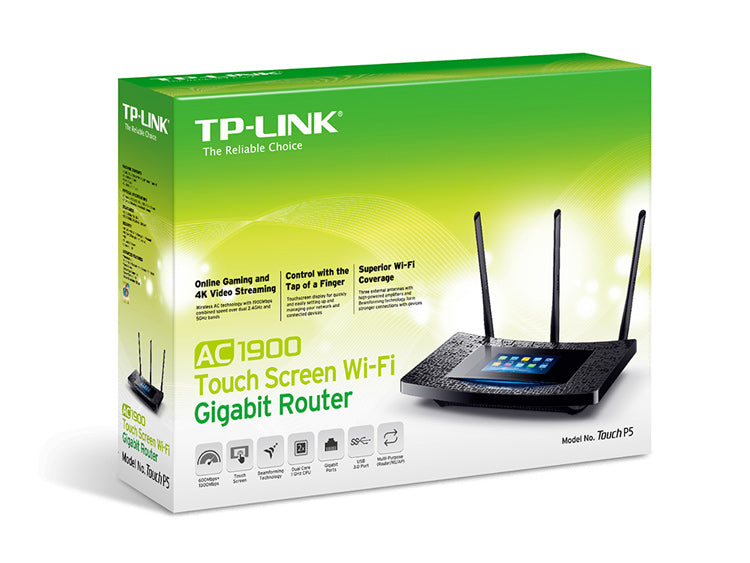




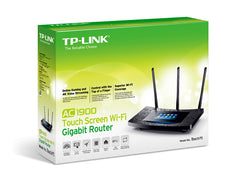


The Touch P5 combines the power of Wireless AC technology with the convenience of an intuitive touchscreen display. The router can be set up with just a few taps on its elegant, responsive touchscreen. The entire set-up process can be completed on the router itself, eliminating the need for computer, tablet, or smartphone based configuration.
Easily establish the strong, reliable policies that that will keep you and the ones you love safe online. Access policies can be fine tuned and customized for specific users, ensuring that everyone in the house can have the connection that is right for them.
Devices ControlChoose the devices that will be able to access your network and take control of how and when they connect to the internet.
Wireless SettingsPersonalize your Wi-Fi settings, like hiding your network from view
Mode SelectionThe Touch P5 was designed to be as versatile as possible and has the ability to function as a router, a repeater, or an access point.
A Simple, Intuitive InterfaceWith its clean, user-friendly design, The Touch P5's display interface provides an ideal portal through which to quickly access and manage your network settings. Now you can modify parental controls, add/remove devices from your network, and change guest access privileges with a few taps on your router's display. For added functionality, the touchscreen display can also function as a clock, when not in use.
Lightning-Fast Wi-Fi TechnologyThe Wireless AC standard establishes a dual band network, allowing you to connect even more devices while still enjoying speeds of up to 1900Mbps. This means that you can enjoy Ultra High Definition 4K streaming video and lag-free online gaming on the 5GHz band, all while shopping, sending email, and browsing your favorite sites on the 2.4GHz band.
Three external antennas with high-powered amplifiers greatly increase the Touch P5’s range and signal stability. Beamforming technology further improves the router’s coverage by helping it locate wireless devices to form stronger, more reliable connections, even with mobile devices moving from room to room.
Exquisite aesthetics, perfect for display in any locationThe elegant design of the body gives your technology an aura of natural continuity in any environment. With the Touch P5, you can proudly integrate a gracefully designed router into your personal decor.
Specifications HARDWARE FEATURES Interfaces4 10/100/1000Mbps LAN Ports,
1 10/100/1000Mbps WAN Port
1 USB 3.0 Port + 1 USB 2.0 Port
ButtonPower On/Off Button
Reset Button
Dimensions (W X D X H)11.2 x 6.2 x 2.1 in. (284 x 157 x 52 mm)
Antenna3 Dual Band Detachable Antennas
External Power Supply12V/3.3A
Touch Screen Screen Type:Capacitive
Screen Size:4.3 inch
Screen Resolution:128 ppi
WIRELESS FEATURES Wireless StandardsIEEE 802.11ac/n/a 5GHz
IEEE 802.11b/g/n 2.4GHz + 256QAM
Frequency2.4GHz and 5GHz Band
Signal Rate1300Mbps at 5GHz, 600Mbps at 2.4GHz
Reception Sensitivity 5GHz: 11a 6Mbps:-94dBm
11a 54Mbps:-75dBm
11ac HT20:-66dBm
11ac HT40:-62dBm
11ac HT80:-59dBm
2.4GHz 11g 54M:-76dBm
11n HT20:-73dBm
11n HT40:-71dBm
Wireless FunctionsEnable/Disable Wireless Radio, WMM, Wireless Statistics
Wireless Security64/128-bit WEP, WPA/WPA2, WPA-PSK/WPA-PSK2 encryptions
Transmission Power CE:<20dBm(2.4GHz)
<23dBm(5GHz)
FCC:<30dBm
Guest Network2.4GHz guest network × 1
5GHz guest network × 1
SOFTWARE FEATURES Quality of ServiceWMM, Bandwidth Control
WAN TypeDynamic IP/Static IP/PPPoE/PPTP(Dual Access)/BigPond
ManagementAccess Control
Local Management
Remote Management
DHCPServer, Client, DHCP Client List,
Address Reservation
Port ForwardingVirtual Server, Port Triggering, UPnP, DMZ
Dynamic DNSDynDns, NO-IP
VPN Pass-ThroughPPTP, L2TP, IPSec
ProtocolsSupports IPv4 and IPv6
USB SharingSupport Samba(Storage)/FTP Server/Media Server/Printer Server
System RequirementsMicrosoft Windows 98SE, NT, 2000, XP, Vista™ or Windows 7, 8, 8.1,10, Mac OS, NetWare, UNIX or Linux
Internet Explorer 11, Firefox 12.0, Chrome 20.0, Safari 4.0, or other Java-enabled browser
Cable or DSL Modem
Subscription with an Internet Service Provider (for Internet access)Windows 8, MAC OS, NetWare, UNIX or Linux
Environment Operating Temperature:0℃~40 ℃ (32 ℉~104℉)
Storage Temperature:-40℃~70 ℃ (-40 ℉~158℉)
Operating Humidity:10%~90% non-condensing
Storage Humidity:5%~90% non-condensing
Get the latest updates on new products and upcoming sales
Thanks for subscribing!
This email has been registered!