SUBSCRIBE TO OUR NEWSLETTER
Get the latest updates on new products and upcoming sales




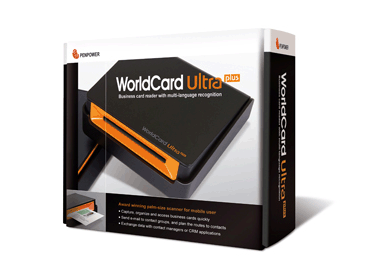



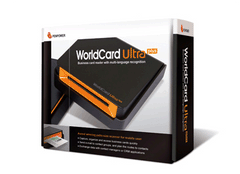

Software Features
Scan and recognize business cards, then save contact information into accurate digital format in a few seconds.
Recognize business cards in 24 different languages: English, French, German, Italian, Dutch, Turkish, Polish, Hungarian, Russian, Swedish, Norwegian, Japanese, Korean, Finnish, Danish, Greek, Czech, Slovak, Traditional Chinese, Simplified Chinese, Spanish(Mexico & Spain), Portuguese(Portugal & Brazil).
Complete set of management functions provided for editing of information, assigning multiple categories and also adding of individual information and photos.
Quickly and efficiently find your contacts with "Text Search" and "Advanced Search" functions.
Quickly send e-mail to multiple contacts in one click.

Immediately display the location of the selected contact on the web map and plan the quickest route between selected contacts via the online map service.
It’s compatible with thousands of compliant imaging software applications with TWAIN driver.
Unicode design makes it possible to display various languages of business card at the same time.
Export/Import/Sync contacts to/from/with Outlook, Outlook Express, Access, Excel, vCard, ACT! , Salesforce, Windows Mobile, Lotus Notes, Palm, Goldmine and other PIM software. Export/Import/Sync contacts to/from/with Outlook, Outlook Express, Lotus Notes, Palm, Pocket PC, ACT!, Goldmine, Salesforce, Windows Mobile devices and smart phones.
Save contact data on flash drive and access the contact info on the flash drive on any PC. You can carry your contact database without bringing your PC or laptop.
lets you restore deleted records.
such as digital cameras, webcam, advanced mobile phone and scanners.
WorldCard provides various print templates. You can also easily create your own templates and print contact information in different formats.
Offer you multiple views—Data Editing Mode, List Mode and Label Mode—making your contacts management easy and convenient

The WorldCard Data Editing Mode is truly unique. Just drag and drop data from your imported business card image, and your data will be automatically entered in the corresponding field. With Unicode multiple language support, WorldCard is capable of recognizing various languages from your business card image.

The WorldCard List Mode allows you to view all contacts in a spreadsheet. You can also sort data by categories based on personal preferences.

The WorldCard Label Mode allows you to view contacts by business card images and see the entered data for the corresponding cards.
Hardware Specifications
Windows requirements
In the Box
Get the latest updates on new products and upcoming sales
Thanks for subscribing!
This email has been registered!