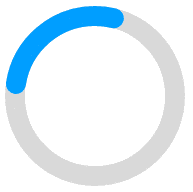No products in the cart.
Blog
How To Connect Smartwatch With Mobile?
With the development in technology progress, the smartwatches were invented in the world and made new history about work through watches like; calling, messaging, voice notes, using GPS, checking pulse rate, and many more through wristwatch. That is why they named it a smartwatch. It works smartly like other big gadgets. Smartwatches have been introduced into the market, this has caught the interest of many. The Apple, Sony, Samsung, and Huawei brand other brands played a vital role in the unveiling of several smartwatches available today. The smartwatches are equipped with a touch screen through which you can smartly select the task.
Smartwatches work while connecting to smartphones. The people who use smartphones can easily understand the system of a smartwatch. Many people avoid using smartwatches because they have failed to connect smartwatches to their smartphones. If you want seo consulting agency in san antonio then you can contact us. So, do not panic, remember! Whether your smartphone is android or apple, you can connect smartwatches to your smartphone. We are here to help you in connecting smartwatches to your phones by giving you detailed methods of connection. Be sure to use the methods which are easy for you. So in this article, we will see how to connect a smartwatch with a mobile.
Check it out!
Method 1: Elemental Pairing Via Bluetooth:
This is a basic way to connect the smartwatch to your android mobile. Therefore, all you need is to turn on the Bluetooth and follow the steps outlined below.
Step 1: Turn On The Bluetooth Of Your Mobile:
First, you have to turn on the Bluetooth of your android mobile and allow for a good connection. to achieve this. You have to follow these steps.
- Go to the setting of your android mobile.
- Navigate through and select Bluetooth.
- Swipe the option, and turn it ON.
Step 2: Check On Discovery Mode:
Furthermore, allow to turn ON the discovery mode. It helps to make your phone visible to other phones. It is a necessary thing to connect smartwatches to smartphones. Follow the steps outlined below:
- Click the setting of your mobile phone.
- Turn ON the Bluetooth.
- Turn ON the discovery mode.
Step 3: Turn On Your Smart Watch:
Also, you will ensure that your smartwatch is ON before proceeding with the pairing process. So you need to long-press the button until it’s ON. The pairing option will appear on the screen of your smartphone.
Step 4: Pair Your Smartwatch With Your Smartphones:
Now! You will have to connect your smartwatch with smartphones by pairing them together. Two pair the two devices, you need to follow the steps underlined below:
- Go to the Bluetooth mode and proceed with the process.
- While Bluetooth is ON, search the device name of your smartwatch on your mobile.
- Under the list of devices, select the smartwatch.
- Next, a new screen displaying the code then pops up. Check the code matches your smartwatch.
- Click on pair to connect two devices.
- Your smartwatch and smartphone will now be successfully connected and ready to use.
Note: Make sure to make your mobile close to the smartwatch. The connection will be disturbed if the range between your mobile and smartwatches is far from each other.
Method 2: Applications Of Speedup Smartwatch:
Moreover! There is another application to speed up smartwatches with your android mobile. Follow the steps given below:
Step 1: Download The App Of Speedup Smartwatch:
You will first download the speedup smartwatch app from the Google play store and install it on your mobile.
- Go to the google play store.
- Search speedup smartwatch.
- Click the download.
Step 2: Turn On Bluetooth:
Next! Proceed to turn ON the Bluetooth and prepare your phone for connection.
Step 3: Turn On Discovery Mode:
After turning on the Bluetooth make sure to turn ON the discovery mode. It will help you in the connection between the speedup smartwatch and mobile.
Step 4: Launch The Speedup Smartwatch App:
Next, you have to open the app and follow up on the instructions, that have been given on your screen, and prepare your mobile for connection.
Step 5: Connect Your Speedup Smart Watch To Your Android Mobile:
Follow up on the instruction underlined below.
- Ensure your Bluetooth is ON.
- Pair up both devices through Bluetooth and click on bond.
- The pairing will be successful, now you may use your speedup smartwatch.
Conclusion:
This article from vmart.pk is very important, for those who are fond of technology. Hope! It will help you when you make a connection between your smartwatch and your mobile.